Video converter software is helpful for computer users who watch videos regularly.
Loading a video into a converter and clicking conversion button to have
it converted is quite easier than figuring out what your computer needs
to run the video, downloading what's required to make those changes and
implement them into your system. As a result, there's almost a
guarantee that you will find video converters on the computer of someone
who deals with a lot of videos.

Here,we give you 10 video converter review, and hope you can select what you think the best Video Converter with
this review.
1) Any Video Converter Free
Video
conversion tools can sometimes be scary, complex, intimidating - but
not this one. If your needs are basic then you can just drag in your
files, choose the output format you need from the wide selection on
offer, click "Convert Now!", and the program will go to work. It's all
very easy.
There's also plenty of power here, though. Any Video Converter Free
can download videos directly from YouTube, Google, MetaCafe and so on,
for instance. Handy editing options include the ability to trim and crop
footage, and apply useful special effects (sharpen, reduce noise, tweak
brightness or contrast). And once you've chosen an output profile then
you can customise a few of its settings, perhaps choosing a new
resolution, frame rate, bit rate and so on.

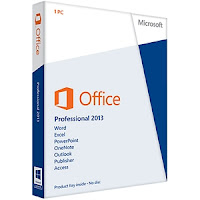



.jpg)
